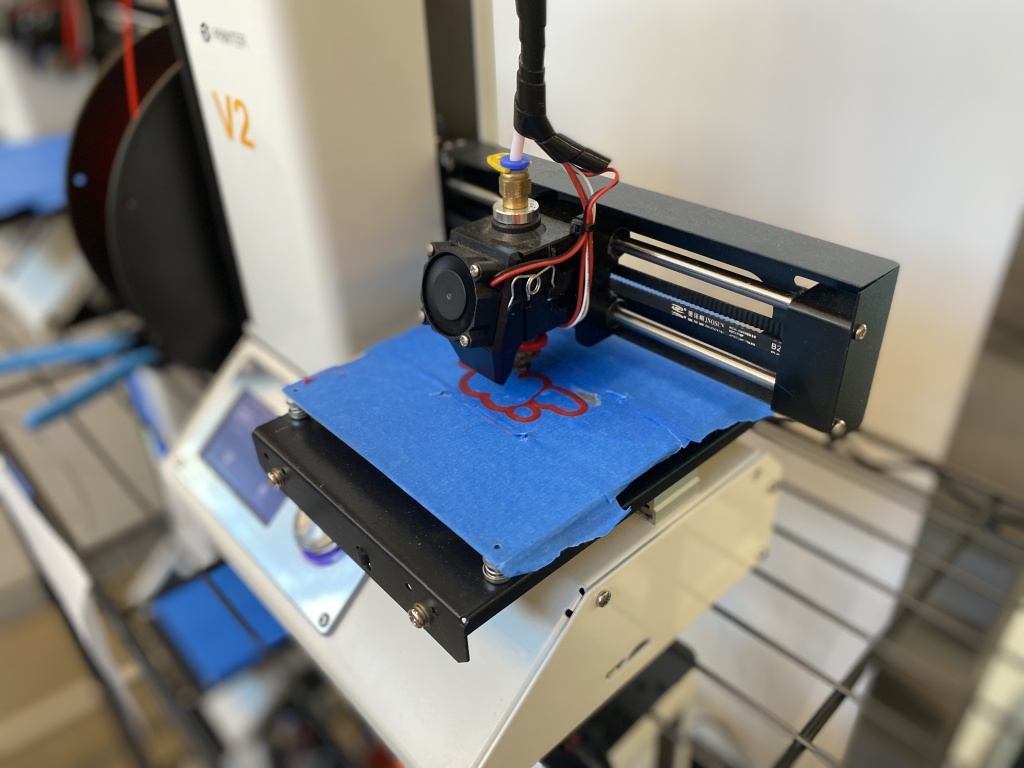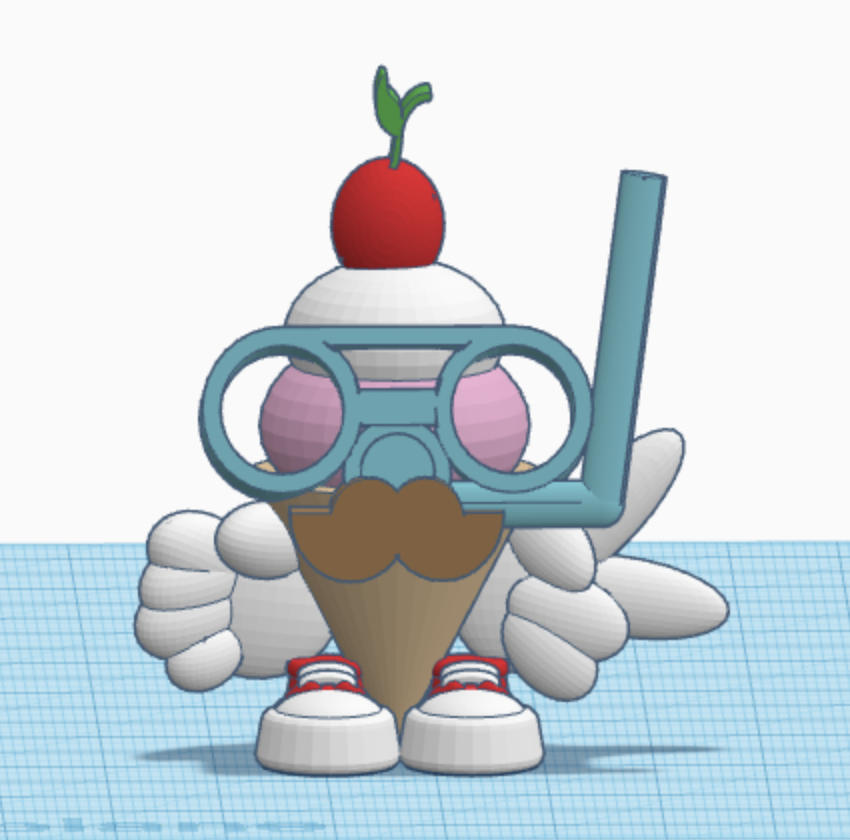3D PRINTING
Materials used:
- Laptop
- PLA Plastic
- TPU
Material Information:

Software Required:
- Ultimaker Cura
Software to create STLs:
- Autodesk
- Inventor
- Fusion 360
Free options for 3D modeling:
- Tinker CAD
- Google Sketchup
- Blender
- Maya
- Tiltbrush
Using Tinker CAD:
Sites to find STLs:
- Thingiverse
- Thangs
Safety Information:
- There are many parts, and the nozzle gets extremely hot.
- Do not touch the machine while printing
- Inform someone if you get hurt
- Inform someone if you think you might have damaged the machine
- If while printing something gets stuck, you may use clippers but NOT your fingers.


“One thing that surprised me was how much the actual pieces looked like the renderings. It’s different when you make things out of clay and you fire them and there are often surprises with the clay doing things that you don’t expect.”
3D printing is something that should definitely be introduced to children. Although traditional art is beautiful and very important, our future is heading in the direction of technology as one of the main mediums of art. Some of these 3D modeling websites are fairly easy to use and with adult supervision, children can create amazing things with this technology.
For an art project, I would introduce one of these 3D modeling websites and have children create a small vase that can hold something inside. After printing the vases, children will have the choice to paint these with acrylic paint and create fun designs.