Digital Drawing using Procreate®
Let me begin by saying that the Procreate app can be one of the easiest yet most complex ways to digitally draw and the app cost $9.99. However, you are required to have an iPad and to make matters easier for you, an apple pencil. This does not mean that you cannot use the app without an Apple Pencil, you can also use your finger! In the Procreate app, you can draw anything from simple pictures such as clipart images, to more complex artwork such as paintings. The different brush options allow you to choose anywhere from a finished acrylic brush stroke, to a watercolor brush stroke.

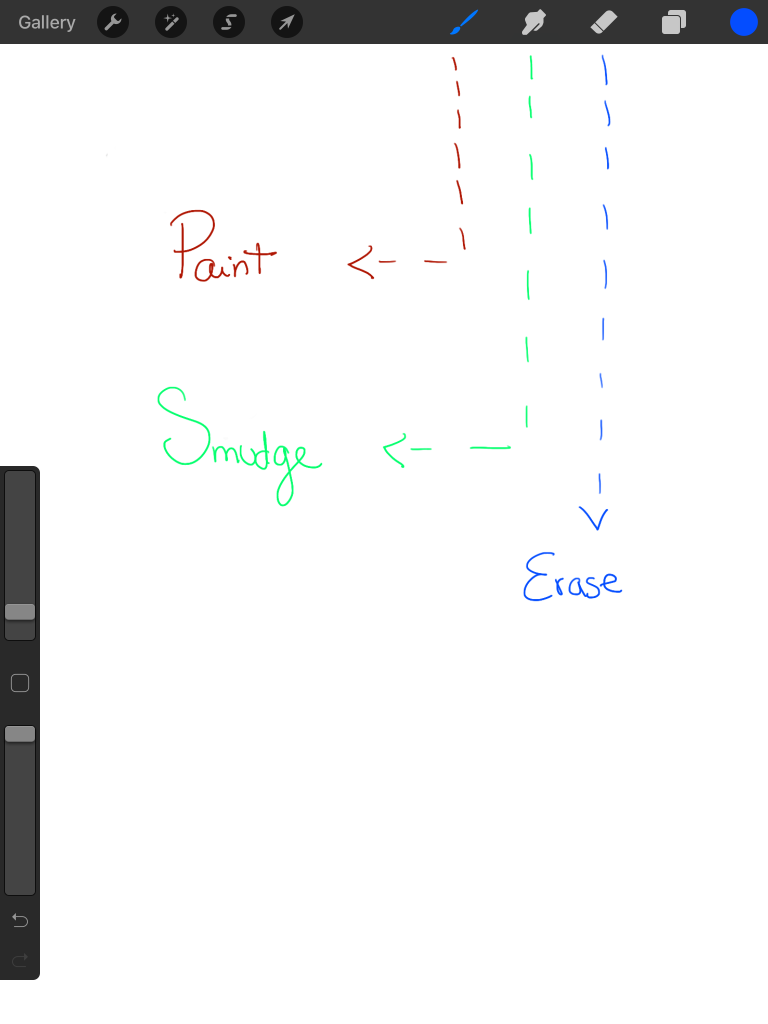
There are definitely more complex drawings Procreate allows you to make, the brush selection goes beyond painting brushes. The brush library allows you to choose anything from sketching pencils, to inking, to charcoal, and even abstract textures.
For the Narwhal drawing we have been coloring on previous experiments, I decided to first play around with different brushes for the background. The color wheel allows you to pick just about any hue of color you want, and you can even play around with the opacity and brush thickness.

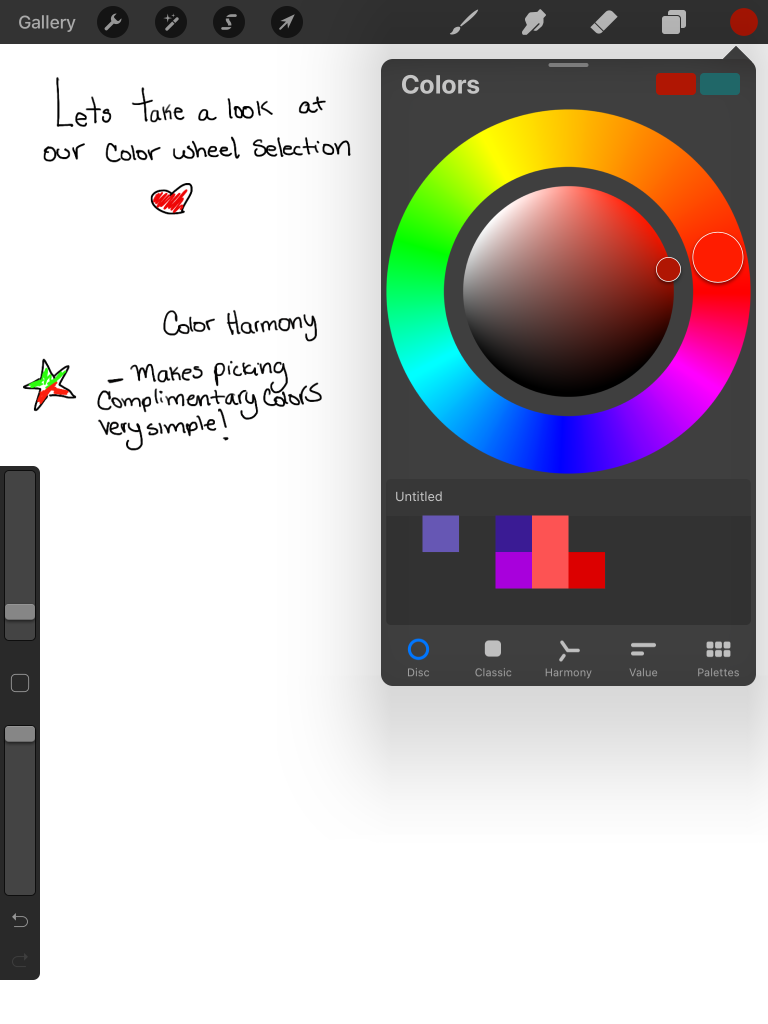
The next step I suggest you do, is open up a new layer to create your first drawing. I wanted to add some corals to my drawing so in order to avoid ruining the background, I decided to work on my corals one layer at a time. This helps in case you have to erase something without ruining whatever is around the object or background. The fun thing is, once you are done with the drawing however you like it, you can simply click on the layer and select “Merge Down”. This allows the drawing to become a unified picture.


-Age Appropriateness:
As stated on Procreate® Minors over the age of 13 can register for and use the Site, but are restricted from viewing any content marked as Mature according to section 4.
Lets take a look at how I made the sketch of our Narwhal Drawing
Now, lets take a look at the creative process!
Click here for more information about the Procreate® app!

